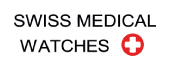User's Manual Fob Watches & PulseCounter
Adjust the time
This is a manual to adjust the time of your watch:
- Pull out the crown (thats the little pin) at the side of the watch.
- By turning the crown you can move the hands
- Push the crown back in. The movement will start ticking again.
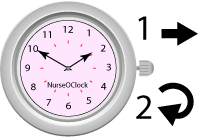
Digital watch adjust time/date
To set the time and date:
- Press 3x button B
- Seconds are flashing, adjust seconds by pressing button C
- Push 1x button A to adjust minutes
- Set minutes by pushing button C
- Push 1x button A to adjust hours
- Set hours by pushing button C
- Push 1x button A to adjust day
- Set day by pushing button C
- Push 1x button A to adjust month
- Set month by pushing button C
- Push button B when finished
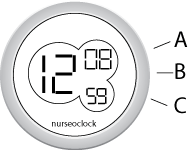
PulseCounter
Some watch models in our shop have a PulseCounter on the watch face. A PulseCounter is a handy tool which determines someones pulse rate in 15 heart beats.
- Wait till the second hand points at the 12 or 6. (photo 1)
- Start with counting 15 heart beats.
- After 15 heart beats check which number on the PulseCounter the second hand points to.
- this is the pulse rate. (photo 2, pulse of 65)
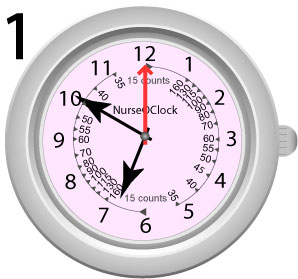
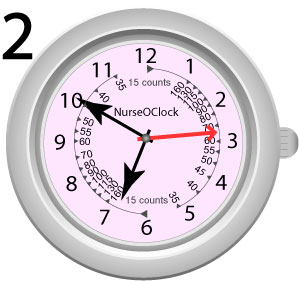
Note: A PulseCounter is not a checked and approved medical apparatus. The use of a PulseCounter is at your own risk and we can not be held responsible for any faulty readings.
Changing the cover
Now it's possible to easily change your watch colour. This silicone skin fits both the standard and pulsecounter dials of the silicone nurse watches available on this website.
The skins are simple to swap. Just pop out the dial of your Silicone Nurse Fob watch and change the skin.